Trend Security Expert
•
866 Messages
•
34.9K Points
Exciting News: Automatic Upgrade for Trend Micro Security for Windows!
Trend Micro Community!
Great news! We rolled out automatic upgrades for Trend Micro Security for Windows to enhance your protection effortlessly.
Upgrade now for seamless, cutting-edge protection. Experience the future of security with Trend Micro.
To ensure you can install a compatible version of Trend Micro Security for Windows on the latest Windows platform versions, you'll encounter the 'Downloading the Latest Version' message during installation whenever a new build is ready.

After the PC reboot, silent installation continues. Hovering over the system tray icon displays 'Upgrading to the latest version.'
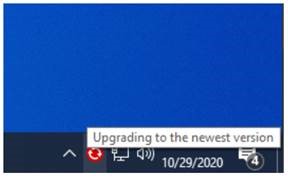
After completing the upgrade, the system tray icon will display 'Protected status' and show a confirmation pop-up.


Read the full Knowledge Base Article: "Software Successfully Upgraded" pop up from Trend Micro
If you want to start the update manually, you can go to the About Page to upgrade to the new version.

Note: If you are running on Windows 7, Windows 8.1, and other unsupported OS, here's How To Stop Trend Micro Auto Upgrade on Windows
Stay safe and secure!
Share Your Upgrade Experience!
Was the upgrade process easy or difficult for you? Let us know!
Join the discussion!
Sign in or create an account.






efa11547
Hustler
•
81 Messages
•
2.1K Points
9 months ago
Why wasn't this done in the first instance? the Frustration of updates and upgrades in the past, and the amount of time it took TRED MICRO to fix issues is far from a professional standard, expected from an IT Company that has been in the arena as along as TREND MICRO has been. Hopefully these issues don't continue in to the future, and to all the "TREND MICRO Experts and Hot Shots", please take note!!
4
0
rochyspaddojohn
Neophyte
•
2 Messages
•
42 Points
8 months ago
I have just spent some time with your customer service consultant and have had installed the latest version of Maximum Security. I also installed it on my mobile. While the icon appears, I am unable to add the Micro Pay Guard to allow me to use the mobile for internet banking. When I try to get Pay Guard, I get the notification that says I need to give permission for 4 items. The location permission is turned on, but i am unable to turn on the other item. If I hit Allow now, I get asked for permission to turn on accessibility. Then I get "pay Guard Mobile. Below are the three apps which i need to protect, but they are not highlighted and i cannot get access to them. Any suggestions please, because I often use my mobile for banking etc. with thanks, John Roche
1
0
amir
Prodigy
•
238 Messages
•
5.5K Points
8 months ago
Great news
0
Roberto
Neophyte
•
17 Messages
•
360 Points
8 months ago
Ciao a tutti!
Perfetto questa è una buona notizia!
Bravissimi e grazie!
0
maggiepaul1
Neophyte
•
1 Message
•
70 Points
8 months ago
How do I get rid of this annoying pop-up every time I order something online?
RE: Payment Protection
1
0
jessahallman
Neophyte
•
2 Messages
•
90 Points
8 months ago
My Trend Micro Vault disappeared after yesterday's update and starting my computer today. How to I access the Vault again since critical data is saved in the Vault.
9
shelley2320
Neophyte
•
8 Messages
•
310 Points
8 months ago
where are the files that were stored in my vault?
5
0
twixtdustandstars
Neophyte
•
3 Messages
•
120 Points
8 months ago
My automatic upgrade has gone very smoothly so far, each pc has had to restart a couple of times during the process. Thank you Trend Micro for trying to stay on top of things and for my monthly reports.
Since moving to your software just over a year ago none of our pcs, macs, tablets or phones have experienced any issues from malware or viruses, or your software. I feel that now their greatest danger may well be me.
0
adye1
Neophyte
•
1 Message
•
70 Points
8 months ago
Does not work, took my subscription away and Support has been no help/
0
0
efa11547
Hustler
•
81 Messages
•
2.1K Points
8 months ago
Please tell me why ,in my latest security report, it shows" NO INFORMATION AVAILABLE" for Password Manager., or is that another "Issue" that needs attention, and are working hard to address?
(edited)
9
0
w
Neophyte
•
3 Messages
•
110 Points
8 months ago
I've just checked and I have the latest updates for my Maximum Security license.
I also have a miserably slow computer since the last major upgrade. There is clearly a conflict with Trend and the latest Win10 release.
All programs are now slow to load. Example: Irfanview used to load the program and then load a picture in less than 1 second. Now, each operation takes 30 seconds to 1+ minutes. Same for Office 365 programs Word, Excel, Powerpoint despite CPU and Memory performance / usage not excessive.
Not impressed with your software and won't renew if a solution is not found soon.
3
shelley2320
Neophyte
•
8 Messages
•
310 Points
8 months ago
I think Trend should refund my subscription fee for losing my files!!
Terrible support!
1
tm_prima
Trend Security Expert
•
122 Messages
•
2.5K Points
8 months ago
Hi @shelley2320 and @efa11547
We understand your confusion about recent Trend Micro upgrade. Our commitment is to consistently strive for the best in safeguarding the security of every user's devices. This process of upgrading our software is to ensure that our patterns are aligned with the latest threats that may arise.
3
0