
Neophyte
•
2 Messages
•
132 Points
App freeze will no longer close apps
When I run System Tuner and do App Freeze after Optimizing, it comes back with no improvement and all the apps I selected to close are all still open. Issue occurs if I try and close one or multiple apps.
Running software on Samsung Galaxy S9 device
Trend Micro 11.0.1.2249
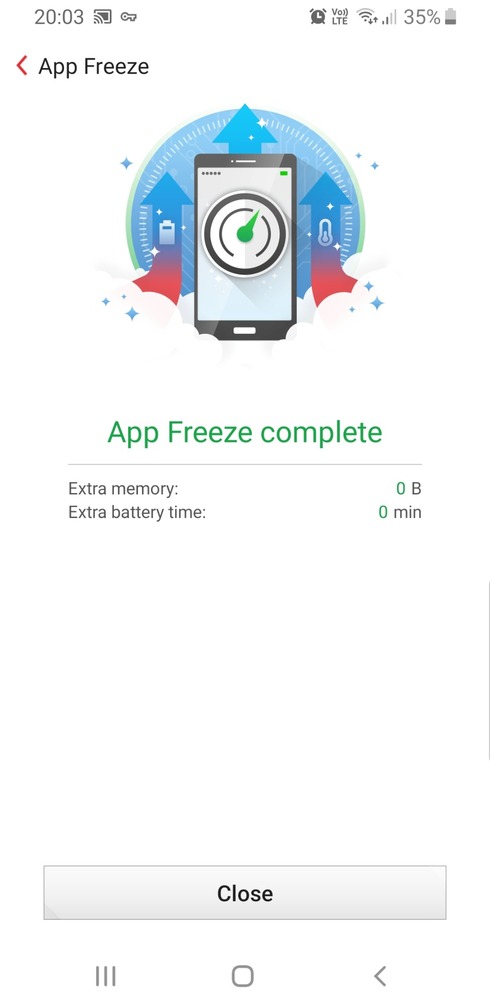
Running software on Samsung Galaxy S9 device
Trend Micro 11.0.1.2249



tm_reine
Hustler
•
163 Messages
•
2.5K Points
5 years ago
Welcome to the Trend Micro Home Users Community!
Are you able to try running a scan and using App Freeze again to check if it shows progress in percentages? here's an example:
How do you say that the selected apps are still open? Where do you see this indication?
- Reine
0
0
miasymonds
Neophyte
•
2 Messages
•
132 Points
5 years ago
When I say the apps remain open I mean if I run System Tuner and App Freeze again, it hasn't stopped any of the apps I selected. It worked perfectly yesterday.
0
0
tm_pia
Prodigy
•
268 Messages
•
3.5K Points
5 years ago
Could you please try clearing Trend Micro Mobile Security's cache?
- Open Settings.
- Tap 'Apps'.
- Locate then select the Trend Micro Mobile Security application.
- Tap Storage.
- Tap CLEAR CACHE.
After clearing the cache, check if the problem persists.Awaiting your response.
~Pia
0
0
basnettd
Neophyte
•
2 Messages
•
90 Points
2 years ago
Trend Micro tech support chat reveals 'Operate Just As A Phone' and 'App Freeze' are non-functional with Android OS 13.
Most disappointing...and time consuming to diagnose...
1
sikander12724
Neophyte
•
1 Message
•
70 Points
2 years ago
How 🤔 ❓️ 🤔 and how many people are doing?
1
basnettd
Neophyte
•
2 Messages
•
90 Points
1 year ago
Multiple attempts at clearing the cache, 4 reinstallation attempts have made no difference to App Freeze lack of functionality...your thoughts?
1
0